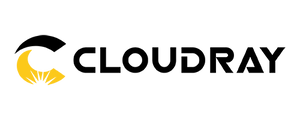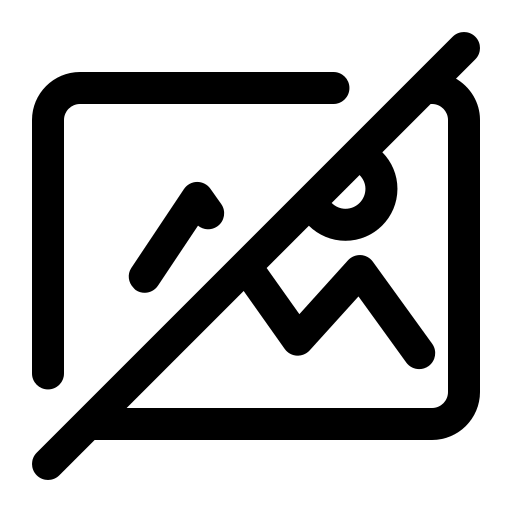Afterpay
Afterpay —— Pay in 4 & Pay Monthly
Afterpay is a global payment method that allows you to split purchases into 4 interest-free installments, or longer-term interest-bearing monthly installments (US only).
To pay with Afterpay, you will be redirected to Afterpay’s site, where you authorize the payment by agreeing to the terms of a payment plan. Then, you will return to the Cloudray website to complete the order. Afterpay offers payment options based on customer credit, prior account history, order amount, and the type of goods or services being underwritten.
Payment options and limits
Payment options vary by cart order size and country.
Pay in 4 (interest-free): customers pay for purchases in four, bi-weekly payments over a 6-week term.
Monthly installments: (US only) customers pay for purchases over a 6 or 12 month term that includes capped interest.(The installment rate is based on your credit)
- In the US, Afterpay presents customers with Pay in 4 and monthly installments.
- For all other markets (Currently only supports Australia, Canada), Afterpay presents customers with Pay in 4 only.
Pay in 4 (interest-free): customers pay for purchases in four, bi-weekly payments over a 6-week term.
Monthly installments: (US only) customers pay for purchases over a 6 or 12 month term that includes capped interest.(The installment rate is based on your credit)
Afterpay collects the first installment from the customer immediately, and the next installment either 2 weeks or 1 month after, depending on the payment schedule.
The following table lists total transaction limits and installment schedules by country.
| Options |
United States/USD |
Australia/AUD | Canada/CAD |
| Pay in 4 | 1-2000 | 1-2000 | 1-2000 |
| Pay Monthly | 400-4000 | / | / |
Payment flow
1.Pay in 4 Payment flow (for new users)
1. Create an account using your email/mobile number
|
2. Fill in your information
|
3. Enter your one-time password (OTP) |
4. Add your credit or debit card
|
5. Confirm your payment information
|
6. Payment completed
|
2.Pay Monthly Payment flow (for new users)
1. log in witn email/mobile number 
|
2. Select pay monthly
|
3. Fill in your information
|
4. Credit assessment
|
5. Select the number of installments
|
6. Verify order information (interest, amount per installment, etc.)
|
7. Complete details
|
Order confirmation/repayment reminder
1.After the payment is completed, afterpay will automatically send the payment schedule of the order to the customer's email address

2.The day before the next payment, afterpay will send the repayment information to the customer's email address/mobile phone